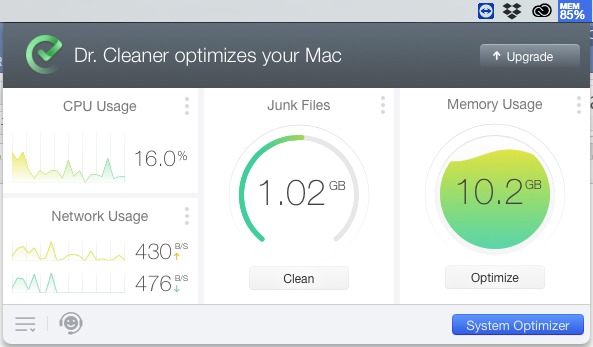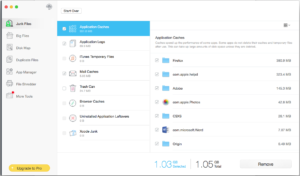 Free Version review
Free Version review
The free version gives you 3 great utilities to help clean up your Mac and find space that you knew you had at one time. The app has a handy menu bar icon that monitor’s your memory usage. The Mac OS allocates memory to programs based on their needs. Depending on the type of work you do, this can be important to keeping your Mac fast and responsive. Also, you’ll know for sure when you’re bringing your Mac to it’s knees as you render out your latest 4K footage.
Check out the free version of the app here. The full version is 19.99.
Free Features:
- Junk Files – Remove temp cache files created by ALL applications.
- Big Files – Find/remove files by size.
- Disk Map – Create a Disk Map to find file/delete files by types.
Pro features:
- Duplicate Files – Find/remove duplicate files
- App Manager – Find/Removes applications and their support files.
- File shredder – as the name implies, shreds your digital documents to they can’t be recovered.
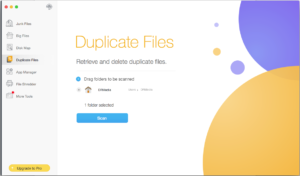
The Pro version is worth it if you are a power-user or if you download a lot of programs or have had the same user account for more than one Mac. Having a user account from old Mac systems can definitely cause problems sometimes.